
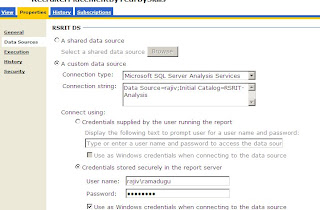
subscription cannot be created because the credentials used to run the report are not stored
However, if you follow below steps, you can import Excel 2007 files into the SQL Server 2005.
1. Drag and drop OLE DB Source data flow source to the data flow task.
2. Double click the OLE DB Source and click New button for OLE DB Connection Manager.
3. Click New button in the Configure OLE DB Connection Manager screen.
4. Select Native OLE DB\Microsoft Office 12.0 Access Database Engine OLE DB Provider from the OLE DB Provider list.
5. Select All option and at the Extended Properties enter Excel 12.0.
6. Enter the file name with full path in Data Source and make sure you have the extension xlsx.
7. After clicking OK button, you will be taken to the initial screen, in which you have to select the worksheet you want.